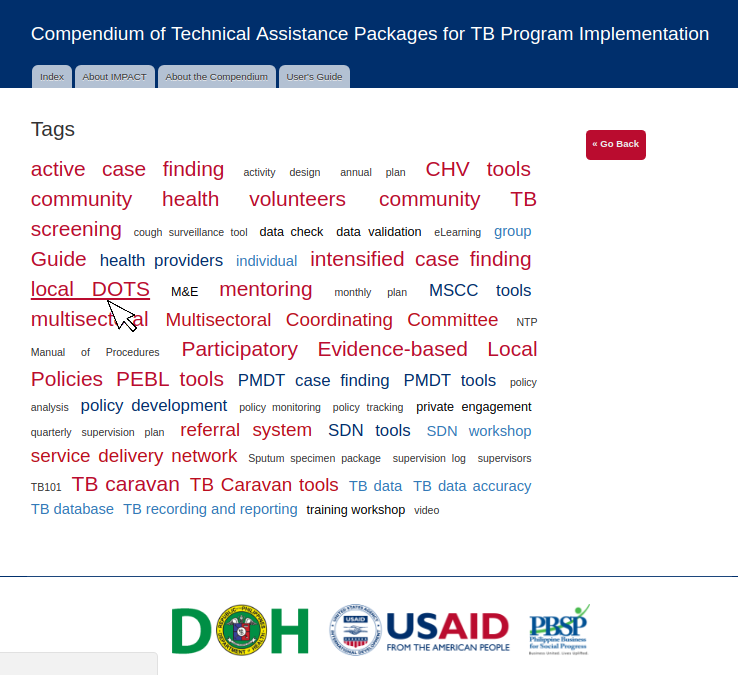User's Guide
What is the Compendium of TA Packages in USB?
This compendium provides a digitized version of selected technical assistance (TA) interventions developed by USAID’s IMPACT project and implemented with significant results by TB program partners from 2012-2017 across 43 project sites.
It aims to serve as a reference and electronic library of tools for technical assistance providers like the Department of Health Regional Offices and Provincial Health Offices as well as TB service providers for enhancing program implementation and performance.
More about the TA packages compendium
The TA Packages Compendium in USB is in HTML format and the file attachments are mostly in Portable Data Format (PDF). To read the TA Packages compendium, you need a computer with a USB port to plug in the pen drive, a web browser (it works well on Google Chrome or Firefox web browsers), and a PDF reader. In case your computer doesn't have a web browser and PDF reader, the following third-party software are bundled in the TA Packages compendium USB:
-
PortableApps is a fully open source and free application that works on a USB pen-drive and allows the portable version of Google chrome browser to run and open the TA Packages. It runs on the following operating systems: Windows XP, and Windows versions 7 - 10.
-
Google chrome is a free web browser developed by Google. The portable version can be found at portableapps chrome.
-
Sumatra PDF portable is a light-weight, free open-source PDF reader for Windows. The portable data format (PDF) was invented by Adobe but is now an open standard for documents so these can be shared and exchanged reliably. If you prefer to install a PDF reader on your computer, you can download and install an Adobe PDF reader.
How to open the Compendium of TA Packages in USB
- Insert the USB pen-drive into your computer or laptop USB. For security reasons Windows OS doesn't allow automatic launching of application from USB, to view the TA Packages Compendium, open the contents of this USB with your file browser. Double click on tapackages.bat, this will automatically open your default web browser with the TA Packages compendium index file (index.html).
Notes:
If the TA package page fails to open automatically and you have a web browser (recommended browser is Google chrome) in your computer, open your web browser the way you usually do and then you can open the TA packages compendium index file in any of the following methods:
-
Press Ctrl+O on your keyboard and browse for the index.html file from your computer USB drive impact folder, or
-
Drag the file into Google Chrome/web browser from your computer USB drive impact folder.
If you don't have a web browser and an internet connection, you may use the portable Google chrome browser that comes with this USB. From your file browser, go to your computer USB drive and then double click on portable-chrome-tapackages.bat (the portable browser will just be quite slow since it's reading from a USB drive).
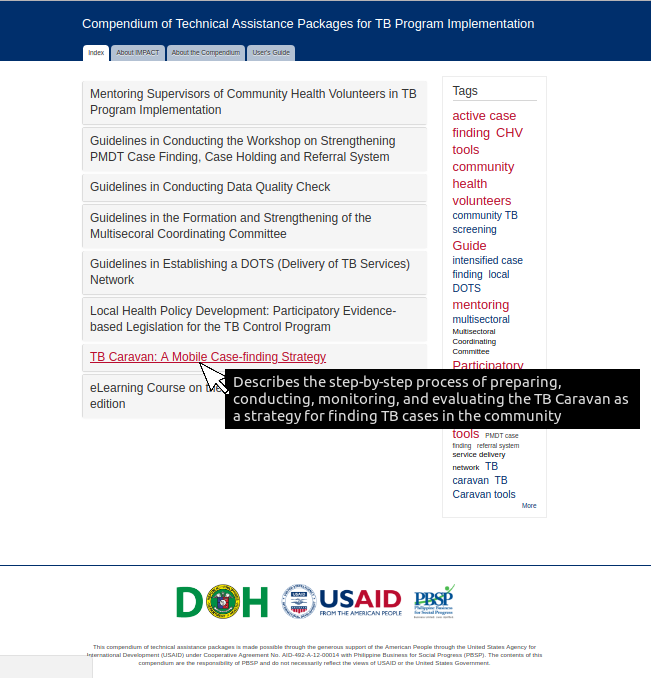
Index page of TA Package Compendium
-
The index file lists the titles of the TA Packages. Click on the title to read the brief description of a TA Package. To go to a particular TA Package and see or download the files, click the go to the TA Package link. To close the description window, click Close window.
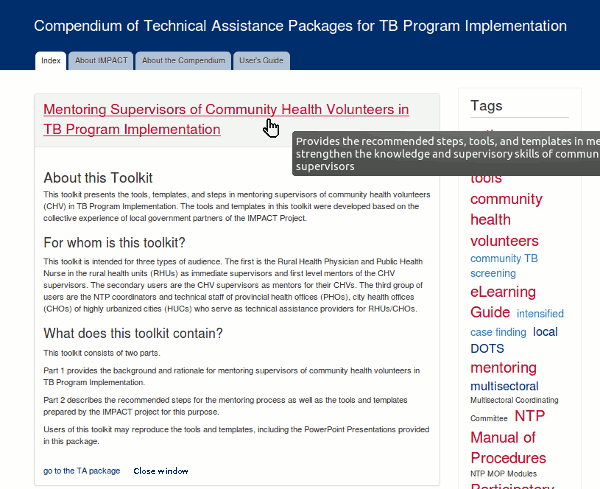
-
On the TA Package page, you will see the description of the Package and the files related to it. You can view each file by clicking on the title of the document in the Attachment table. If you use the PortableApps application to open the index file, then it will also use the Sumatra PDF reader; otherwise, it will use your computer PDF reader. The PDF files can also be printed. The PowerPoint files can also be projected for presentation purposes.
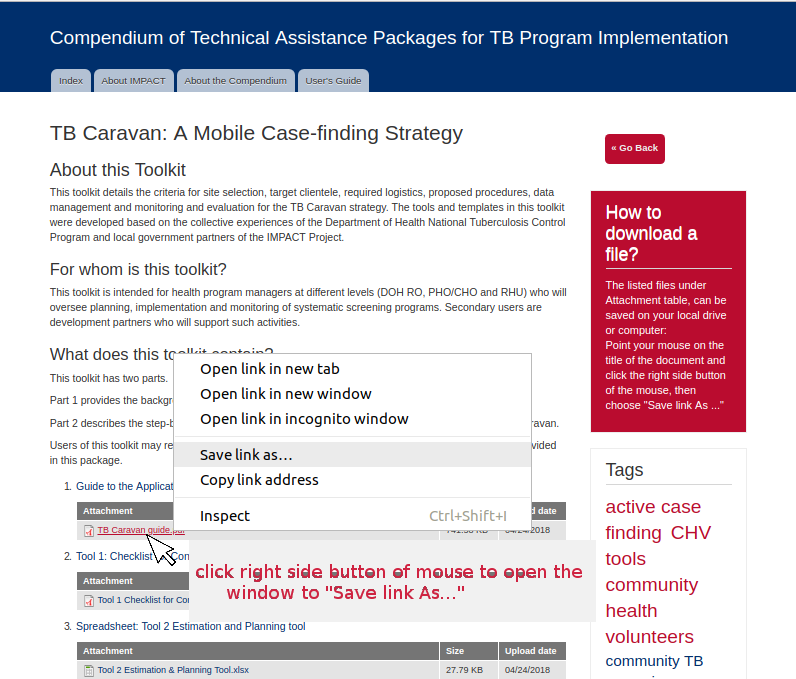
-
The Tag cloud block on the pages is a collection of keywords that classify or label the documents. These keywords will allow you to quickly access the documents without going through each TA Package page. The More link in the Tag cloud opens the page that contains all the keywords used for the TA Package compendium.